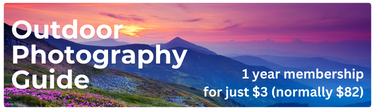Jackie_Kancir
FollowHer favorite movie is Land Before Time, so this composite was a must. :) You should have seen her face when she saw this.
Dinosaur Stock Image: ht...
Read more
Her favorite movie is Land Before Time, so this composite was a must. :) You should have seen her face when she saw this.
Dinosaur Stock Image: http:--wolverine041269.deviantart.com-art-Brachiosaurus-342618555
Leaf Stock Image: http:--vw1956stock.deviantart.com-art-maple-leaf-28279614
Tree Stock Image: http:--kanji-hanzi-centerrr.deviantart.com-art-Yamamomiji-Acer-Amoenum-PSD-160894398
Background: My own photo taken at Bear Rocks Preserve in WV
Model: Veteran OIF US Army Medic's daughter, Millie
This was a free shoot, not for commercial purposes, a service to the veteran.
Read less
Dinosaur Stock Image: http:--wolverine041269.deviantart.com-art-Brachiosaurus-342618555
Leaf Stock Image: http:--vw1956stock.deviantart.com-art-maple-leaf-28279614
Tree Stock Image: http:--kanji-hanzi-centerrr.deviantart.com-art-Yamamomiji-Acer-Amoenum-PSD-160894398
Background: My own photo taken at Bear Rocks Preserve in WV
Model: Veteran OIF US Army Medic's daughter, Millie
This was a free shoot, not for commercial purposes, a service to the veteran.
Read less
Views
445
Likes
Awards
Winner in Compositions Photo Challenge
Outstanding Creativity
Peer Award
Top Choice
Absolute Masterpiece
Superb Composition
Genius
Top Ranks
Categories
Same photographer See allBehind The Lens
Discover more photos See all
Behind The Lens
Location
I shot the landscape at Bear Rocks Preserve, WV last October during an engagement session. I shot the child on our veterans ranch in Limestone, TN.Time
Both images were photographed near sunset. I shoot during the golden hour whenever possible. It's certainly my preference. I love the way the light diffuses and wraps during that time.Lighting
For the first image, we shot at several locations in the area earlier in the day, saving Bear Rocks for last. It was a sentimentally significant location for the couple, so I wanted those images to really be the most powerful. With a little luck in our favor, we timed it perfectly and arrived with about 45 minutes left before the sun hit the horizon. For the second image, I shot under the shade of a tree during the golden hour, ensuring a diffused light, as I knew I was shooting specifically for this composite and wanted to avoid any possible hot spots or unnecessary work in post.Equipment
The landscape was shot with a rented Nikon D600 and a Tamron SP AF 17-50mm f/2.8 XR Di-II VC LD, 1/250 sec, f/6.3, 18mm, ISO 100. The child was photographed with our Nikon D700 and AF Nikkor 50mm f/1.4D at f/1.8, 1/2000 sec, 50mm, ISO 200. Both were shot without any light augmentation.Inspiration
This veteran's little girl loves the Land Before Time series. She has a collection of every movie, and she can tell you every part of the full story line. Her father will be buying them their own place soon with her own room. I wanted to created something she'd love to display on her new room walls to help make it special for her.Editing
Yes! I began in Lightroom with small adjustments like lifting shadows and dropping highlights to even things out and make them easier for blending later. I then pulled all my images and stock images into Photoshop. In Photoshop, I also cut the subject from the originally photographed background. Then I began piecing it all together into the composition I desired. Once I had things arranged the way I wanted, I added in local adjustments like burning, dodging, adding shadows, and blurring/sharpening specific parts to make it more believable and create depth. I polished the image with global adjustments like curves, color balance, and gradient maps to further blend the various pieces into one cohesive image.In my camera bag
Tripod on the side of the bag, and inside extra batteries, charger, memory cards, a continuous LED for my hotshoe, and the following lenses: 12-24mm f4, 50mm f1.4, 105mm 2.8, and 70-300mm f/4-5.6. This gives me a wide angle, normal, macro, and telezoom. I use the 50 and 105 for about 90% of my portrait work, the 70-300 when I want to give the kids some space to play and be themselves, the 12-24 mostly for landscapes, and the LED mostly for macro work. I carry a D300 and D700 on each shoulder with the two most likely needed lenses for that shoot so I don't have to switch back and forth often. I don't work with very expensive equipment, but the equipment I have covers a wide range of needs.Feedback
If you know you are going to try a composite, ensure your light is even at the time you shoot the subject. Pay attention to the direction of light, and work to match that in your composite. Composites require a lot of blending regardless. The less unnecessary work in post, the better. Shoot your subject against a background which you will be able to easily remove. Add a good bit of space between your subject and background and shoot at a low aperture so that it creates an even better separation. Photoshop does a great job with focus area select if you have a very blurred background, making removing the background that much easier. I like to clean up my edges with a brush at 75% hardness on a layer mask, and things like hair with a soft brush at 0% hardness and also refine edge selection. Try to ensure you have a clear foreground, subject plane, and background and make sure the blur or sharpening level matches across the planes of each. Things closest and farthest away from our view are less in focus, so your subject plane should be sharpest, including the ground beside them. Most importantly, save often and work nondestructively, so you can undo if you end up not liking where your image is headed.