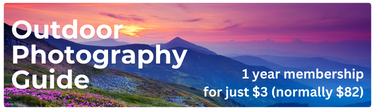MadFishART
FollowViews
1835
Likes
Awards
Winner in Surrealism Photo Challenge
Featured
Runner Up in A Fantasy World Photo Contest
Contest Finalist in A Fantasy World Photo Contest
Winner in Altered Reality Photo Challenge
Peer Award
Outstanding Creativity
Superb Composition
Absolute Masterpiece
Top Choice
All Star
Magnificent Capture
Superior Skill
Virtuoso
Genius
Top Ranks

paulsCOPhotography
June 06, 2016
One of the most creative images I have seen in a long time. Superbly executed too



 Platinum
Platinum
 Premium
Premium
johnboywalton196
April 16, 2017
Visually intriguing and great creativity. As Paul says one of the best creative images I've seen in a while. Well done!

 Ultimate
Ultimate


Same photographer See allBehind The Lens
Behind The Lens
Location
This image is a combination of several different images. The fireplace background was shot at an old plantation in Charleston, South Carolina. Everything else was added in post production, including the wall paper. The two women are actually self portraits, which I shot at my home with a camera, tripod, and wireless remote. The two cameras are part of my antique collection and were also shot at my home, along with the picture frame.Time
All of the photographs used to create this image were shot in the afternoon to keep the lighting as consistent as possible.Lighting
When shooting composites, it's important to shoot your subject and background at the same time of day, with the light coming in from the same direction. If not, then you can easily end up in an editing nightmare. In order for a digital manipulation to be believable, the lighting needs to be consistent throughout the image. Shadows are key to believability. Without them, your image will seem flat and won't feel right to the eye.Equipment
I used a Nikon D5100 and a tripod.Inspiration
I was inspired by my travels to Portland, Oregon, where I found the two cameras used in this image. I had never been to the west coast before and throughout the trip, I took countless photos. I realized later that I never really stopped to enjoy the sites I was seeing. Instead, I spent the entire trip with a camera attached to my face. I guess in a way I felt like my head didn't even exist anymore. The camera had taken over entirely.Editing
This image is all about post-processing. I had to cut out the two women and both cameras, then blend everything together to match seamlessly with the background. It took a lot of time and patience to pull off.In my camera bag
I don't carry a lot of equipment with me. All I need is a camera, tripod, and a wireless remote.Feedback
One thing that has helped improve my digital manipulations is to not take the easy route when cutting out my subjects. You may be tempted to use the selection tool or wand tool for an easy cut out, but it often creates a hard or jagged edge (or maybe I just need more practice with it). What has worked best for me is to use a layer mask and a brush set to 40% to "erase" the areas I don't want. When you photograph a subject there is usually a subtle softness to the edge, so in order to make the image more believable and blend together better, you need to recreate that same effect in photoshop. A completely soft brush will erase too much of the edge of the subject, while a brush that's too hard will make the edge of the subject look too obviously photoshopped.