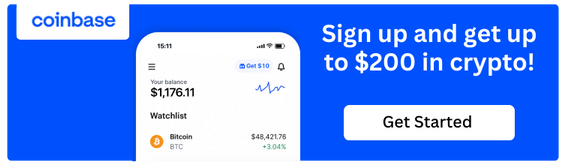lindsayjohnson
FollowViews
453
Likes
Awards
Chatter Award
Member Selection Award
Way To Go
Outstanding Creativity
Top Choice
Absolute Masterpiece
Superb Composition
Exceptional Contrast
Top Ranks
Categories
Same photographer See allBehind The Lens
Discover more photos See all
Behind The Lens
Location
This photo was taken at my house, on Christmas day. I received this camera from my parents as a Christmas present. I had just purchased photoshop cs6 so I was ecstatic to be able to try it out.Time
This photo was taken Christmas evening. I was so happy to receive this camera from my parents I had been taking pictures all day long.Lighting
The light bokah in the background are from lights on a small Christmas tree setting in front of that room.Equipment
This equipment used on this picture was a skewer, my camera, and Photoshop cs6.Inspiration
During the time I took this photo I was really interested in levitating photos. I also took other photos this day messing around with this concept. I had my brothers and sisters help me out with this. I would take a photo of an area then put a chair in that area and one of my siblings would go sit on the chair. I would mask these photos by erasing out the chair and leaving the person. It would then appear as if the person was floating. I would use a darkening brush to create a shadow underneith them to create a more realistic affect. I use this process with the banana as well. I took a picture without the banana in it then I cut the banana up and placed the cut pieces on a skewer. I took these two photos into photoshop and erased out the skewer.Editing
Yes, I took the two photos: the one with the banana and the one without the banana, and used the layer mask tool. I erased out the skewer and the photo without the banana would show through. It appeared as if the banana was floating.In my camera bag
I normally just have my camera in my bag. I bring my camera so many places and am able to take a quick picture whenever I need to.Feedback
I would say to watch as many Photoshop tutorials as you can. Learn everything about Photoshop so you will know how to use tools that can create pictures to trick the eye. I love using Photoshop and knowing how to use it has made it easier on me when I have an idea in mind and want to try and create that idea.