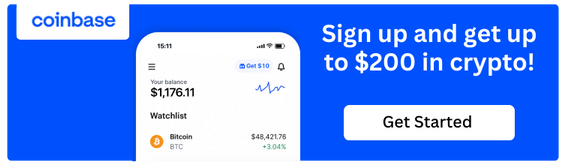MPLphoto
FollowMy lab Rocky. He refuses to sit on the couch if he doesn't have an arm. If there are none available he will give you his best puppy dog eyes until you move, whi...
Read more
My lab Rocky. He refuses to sit on the couch if he doesn't have an arm. If there are none available he will give you his best puppy dog eyes until you move, which has a 99% success rate.
Read less
Read less
Views
266
Likes
Awards
Staff Winter Selection 2015
Top Ranks
Same photographer See allBehind The Lens
Behind The Lens
Location
This is a shot of my dog Rocky taken when visiting my parents in Knaresborough, North Yorkshire.Time
About 9pm, if memory serves.Lighting
To be honest, lighting was pretty terrible. It was taken in a living room that was lit only by two small table lamps.Equipment
This was shot when I still had my trusty Canon 550d with a Sigma 30mm 1.4 lens. Fantastic combo. Thanks to the prime, I got away without using a flash (just).Inspiration
I actually didn't take this photo for any other purpose than I wanted to try out my new lens. It was purely luck that I got him rolling his eyes - he saw my dad walk in with food! Rocky always sits on the arm of the couch like that, which is why I love this photo of him as it's something I will always remember him for. I've tried to recreate this a few times since (with better focus and less noise), but it's difficult to get a lab to pose at the best of times and Rocky seems to have a strong aversion to the camera.Editing
I took this a few years ago when I got my first prime lens. I didn't fully appreciate exactly how narrow the DOF could get and the focus on Rocky's eyes was a fair bit softer than I would have liked - I'm definitely a pixel peeper. I learned a great trick to recover some of this sharpness in PP. Whilst there's really no substitute for getting it right in camera, this is great in a pinch and I use it for a lot of photos now for selective sharpening in Photoshop: - Create a new stamp visible layer. Press and hold "Apple, Ctrl, Shift, E" for a mac or "Shift+Ctrl+Alt+E" for a PC - Desaturate the layer fully Press "Apple + U" for a mac or "Ctrl + U" for a PC and slide the saturation bar right over to the left. - Create a high pass filter (Filter > Other > High pass filter). Adjust until you are happy that the edges within the image appear 'firmer' - Go to blending options (next to the opacity slider in the layer bar) and select overlay. - Create a layer mask and 'paint in' the areas you want to sharpen up. In this image I used it for the eyes - they were very soft. - If required, adjust the opacity of the layer, it's easy to be a bit to heavy handed with this. Other than that, for this image, I just boosted the shadows and added some clarity in light room.In my camera bag
My 5d mkiii never leaves my side. I recently purchased a Canon 135mm F2L lens which instantly became my favourite piece of kit. Other than that my bag always has my 24-105mm f4L, which is by far my favourite general purpose lens thanks to the extra reach and the IS it has over it's 24-70mm brother. I do miss having a decent fast prime at the wider end, like the 30mm I used for this shot (I might have to add the Sigma 35mm Art to my christmas list). I generally also try to carry my Yongnuo YN-560 II manual flash - I don't like TTL flash guns at all, although I appreciate many people find them invaluable for events and weddings.Feedback
All of my favourite photos with people or animals in are captured in a fleeting moment like this one, where the subject briefly lets their guard down and forgets the camera is there. Whether it's a subtle change in their facial expression or a rolling of their eyes (like this one), it makes an enormous difference in the final image so always be ready to hit that button at a moments notice!