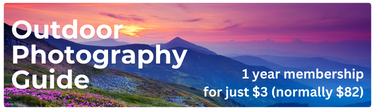AcesHighPhotog
FollowCanon 6D
Canon 50mm 1.8
Views
7875
Likes
Awards
Chatter Award
People's Choice in Floating Photo Challenge
Zenith Award
People's Choice in In a world of your imagination Photo Challenge
Top Shot Award
Winner in Defying Gravity Photo Challenge
Featured
Runner Up in Photography And Levitation Photo Contest
Contest Finalist in Photography And Levitation Photo Contest
Contest Finalist in Image Of The Month Photo Contest Vol 26
Peer Award
Outstanding Creativity
Absolute Masterpiece
Top Choice
Superb Composition
Magnificent Capture
Superior Skill
Virtuoso
All Star
Genius
Categories

Jayceephotography
September 08, 2017
Join the conversation. Add a comment or even better, a critique. Let's get better together!

Jayceephotography
September 08, 2017
Quite uplifting and creatively inspiring. The question is, how was it done ? Post processing? levitation ?


JimMonty
November 12, 2017
Incredible shot! I love the creativity. (Trying to think how you put it together... Congrats on the win!




 Platinum
Platinum
michaeltillman
February 03, 2020
I thought your shot was well thought-out and put together. Nicely done!
Same photographer See allBehind The Lens
Discover more photos See all
Behind The Lens
Location
This photo was created in my small rental studio that i typically use for fashion work and personal projects.Time
This must have been in the early afternoon, just after lunch.Lighting
The only light used in this shot came through a floor to ceiling window with a sheer white curtain hanging in front.Equipment
This was shot with my Canon 6D mounted on a tripod using none other than the amazing and cheap Canon 50mm 1.8Inspiration
I've always wanted to try out photo manipulation. A friend of mine suggested I try a levitation photo using simple composing and post processing, so I figured "why not?" The balloons were the model's idea, and add a nice touch :)Editing
Just a basic black and white conversion with basic Lightroom adjustments. The composite was done in Photoshop with simple layer masking.In my camera bag
My bag will always have the essentials (camera, batteries, filters, etc) but I never leave home without my Canon 50mm 1.8, Canon 100mm Macro 2.8 L, and my Sigma 85mm 1.4 Art.Feedback
You will need a tripod. Set up your composition the way you want it, get your model in position and lock focus. Once focus is achieved, set your lens to manual focus to keep from refocusing by accident. Take the shot. Now, without changing any settings with your camera and lighting, move your model and any props that aren't necessary, and take another shot of the scene. And you're done. Take the two images into Photoshop as layers, and just mask out whatever you don't need, such as the item your model is posing on, to achieve the floating effect.