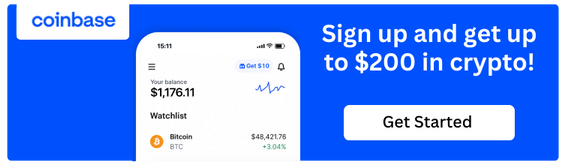velvetnoir
FollowViews
244
Likes
Awards
Member Selection Award
Top Ranks
Categories

briangiddings
August 26, 2017
Love the concept. Would be a good project to have several poses. Great creativity.

Same photographer See allBehind The Lens
Discover more photos See all
Behind The Lens
Location
This is a double exposure. The female form was taken in studio, and the tree and water were taken at Gilbert Lake state park.Time
Outdoor photo was taken around 11am.Lighting
For the studio shot, I used a defused window light to the right, and a strobe to the left. I shoot the strobe though a deep Profoto umbrella to defuse.Equipment
Canon 5d mark III, Canon 24-105mm lens. The double exposure effect was done in Photoshop cs6.Inspiration
I've been working on more art inspired photography, and I have a love of nature and trees. This symbolized the body getting back to nature.Editing
I first did a few edits to the body photo. Making the lines and curves more pronounced so that they would really stick out when the second photo was added. I then overlayed the photo of the tree. Moving it around to get the exact look I wanted. After that, I lowered the occupancy in areas that I wanted the body to be more pronounced. Finally playing with different gradients and effects to get the final result.In my camera bag
I'm pretty simple with my equipment. I always have my camera (Canon 5d mark III), My Canon 24-105mm, and 50mm prime lens. As well as my Canon 580EX II speedlite flash. You can never forget the extra batteries and memory cards.Feedback
The easiest way to do this, is have the idea already in your head. It took me a long time to find this exact tree. Something that would play well with the curves of the first image. It can be a lot of fun, but it also takes a lot of practice. So rushing isn't really an option.