Many Flickr users are now looking for an alternative because they believe they deserve better services. And they do. The Flickr community decreases every day, and the remaining users struggle to find that sense of community that brought them there in the first place.
Flickr started in 2004 and was one of the first websites for hosting and sharing photos. Yahoo! bought it a year later, and the website registered a fast increase in popularity and fame. At that moment, it was the next best thing. But years passed and other sites like Flickr appeared on the market. Furthermore, a series of unfortunate corporate changes affected the site’s credibility and users’ experience.
Flickr’s Wiki page records the start of Yahoo! decline in 2008, which ended with Verizon Communications acquiring the company in 2017. Immediately after, Verizon sold Flickr to SmugMug.
From that moment on, Flickr users with a free account could only upload up to 1,000 images. When they reached that number, users had either to delete old pictures or get a paid account. In 2019, the new owner deleted over 60% of the existing images with a drastic impact on the community. Then, the fee for Pro accounts increased. Even the nostalgic professional photographers who kept Flickr alive started to look for better options. And nothing has improved ever since.
Photo sites like Flickr are no longer a rarity. They may focus only on image hosting, such as Google Photos, social media interaction, such as Instagram, or creating friendly and active communities, such as VIEWBUG. Here are the top ten alternatives to Flickr to try this year.
1. VIEWBUG

VIEWBUG is a good alternative to Flickr if you are looking to enter a community of amateur and professional photographers. If you want more than just a place to store your photographs, you’ll appreciate the long list of features the website has to offer and the enthusiastic people you meet.
VIEWBUG encourages creativity and creates opportunities for improving your skills and being discovered. The website organizes regular photo contests and challenges and invites users to collaborate and launch their own artistic projects.
You get continuous feedback on your photographs from various directions. First, the competitions bring visibility and comments from your peers. Then, you can study statistics and see which of your photos were seen, liked, or voted for more. And with over 3 million photographers using VIEWBUG, most likely you’ll get plenty of attention. Last, but not least, you can edit your photographs directly on the website and make fine-tune adjustments of contrast, saturation, brightness, exposure, sharpness, and color.
Pros: VIEWBUG has a big and friendly community that includes all levels of expertise and skill.
Cons: It may take some time to build a portfolio and get attention.
2. Google Photos
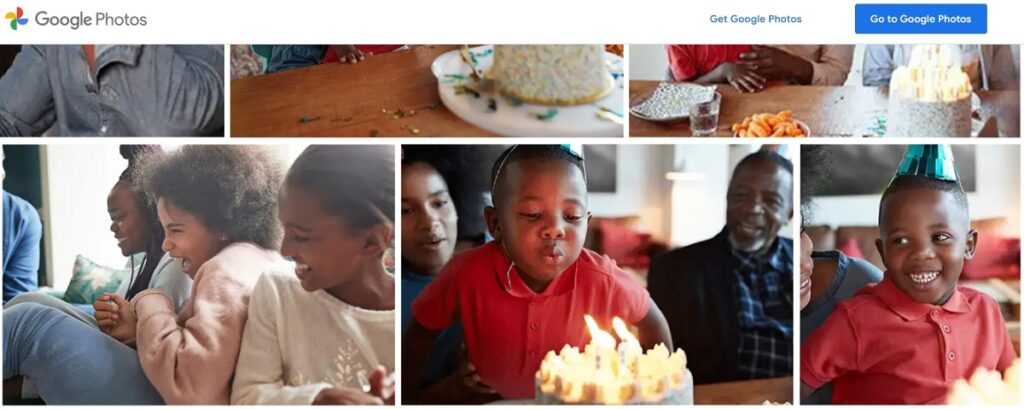
Google Photos offers services similar to Flickr but in much more relaxing conditions. Free Google accounts, for example, hold up to 15GB of data. If you don’t have too many emails or Google docs, you get plenty of space for photographs.
With Google Photos, you can safely store your photo albums and allow your friends or clients to view them. Google Photos also provides printing services. And because it is a Google app, it’s synchronized across all your devices. For example, you can take photos with your phone and automatically send them to Google Photos. Or you can take photos with a professional camera and upload them on Google Photos.
Pros: It’s safe, secure, and synchronized across all Google-using devices.
Cons: It’s not a photo community that provides feedback and advice.
3. Imgur
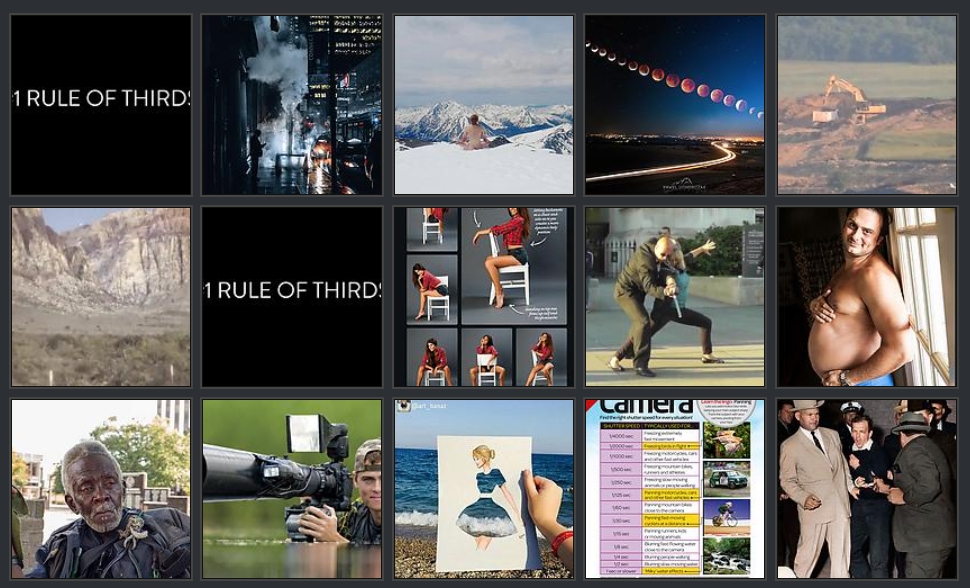
Imgur aims to bring together visual creators willing to share cool stuff. You can upload images, animations, graphics, videos, and any visual story that you believe will make someone smile. It’s a form of social interaction through visual content. And although it isn’t exclusively dedicated to photography, Imgur has a large community around it. According to their statistics, they reach over 250 million people per month.
Imgur isn’t just a website. It’s also an app compatible with Android and iPhone devices. You can take the fun with you and post on the go. Like other alternatives to Flickr, Imgur also uses tags and categories to filter the huge volume of incoming content. As a result, you can browse the type of content that’s relevant to you (e.g., photography).
Pros: It has a wide and diverse audience.
Cons: Imgur isn’t designed for professional photography. Your fine art photos compete with funny gifs of cats.
4. Shutterfly

Shutterfly is a cloud-based website for creating art projects. You can upload photographs and photo albums from your hard disk, phone, or social media account and then print them as fine art prints, photo books, calendars, or cards. Shutterfly provides all the tools you need to process your images and plenty of templates to help you with the design. You can also choose the printing materials (e.g., type of paper) or the objects you want to print on (e.g., T-shirts, mugs, puzzles, etc.).
Shutterfly is a good alternative to Flickr when you want to see your photographs printed. You don’t need feedback from a photo community. You just need to see your work on paper, create commercial products, or surprise a loved one with a personalized Christmas gift.
Pros: It provides professional services for printing photographs.
Cons: Shutterfly doesn’t help you connect with other photographers or exhibit your work.
5. SmugMug

SmugMug, the company that bought Flickr, is itself an alternative for photographers. The website provides photo storing, sharing, and selling services. It targets professional photographers hoping to make an income and build a photo business. You can sell your photos as prints or stock images.
Among the best features of SmugMug are password-protected galleries for sharing your photos with particular clients, marketing tools for promoting your business, and a large volume of learning materials. They also help you create a presentation website and showcase your photos.
If you need the support of a community, you can read SmugMug photographer stories and visit their websites. You don’t get feedback from them, but they may inspire you.
Pros: The website supports you on the journey of selling photographs and building a photo business.
Cons: You don’t receive feedback from other photographers, so it’s hard to find out why your photos don’t sell.
6. Facebook
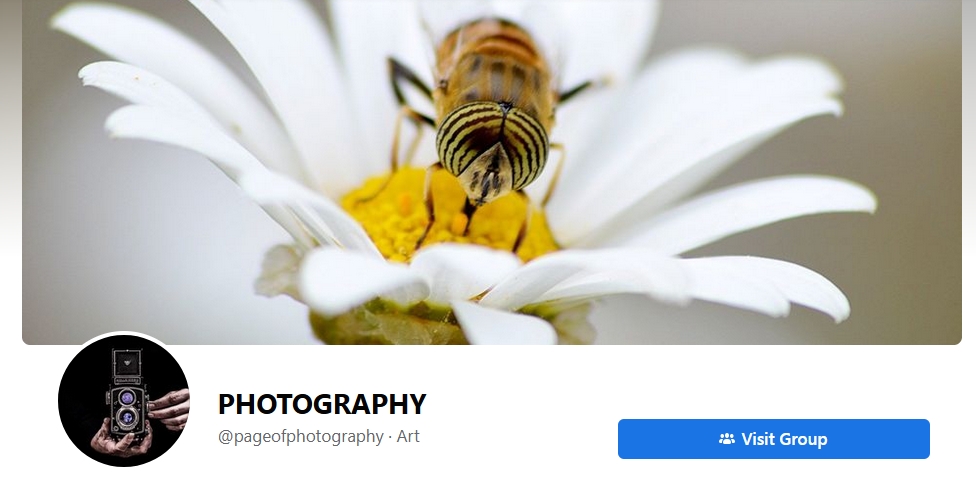
Yes, Facebook is a good alternative although it isn’t really similar to Flickr. But, it’s free, unlimited, and popular. You can count on your network to share your photos and help them reach a large audience without any cost. Furthermore, potential clients use Facebook to look for artists, read reviews, and measure their potential. Facebook allows you to create photo albums but also to invite people to your events, share your experiences, and discuss your preferred topics. You don’t enter a community. You build one around your work.
Furthermore, like all social media channels, Facebook is very dynamic. You can share your thoughts instantly from wherever you are, join photography communities and competitions, follow masters of photography, and keep in touch with art galleries.
Pros: It’s free, easy to use, and very popular.
Cons: It doesn’t provide a targeted audience, and the feedback may not be professional or useful or polite.
7. Instagram
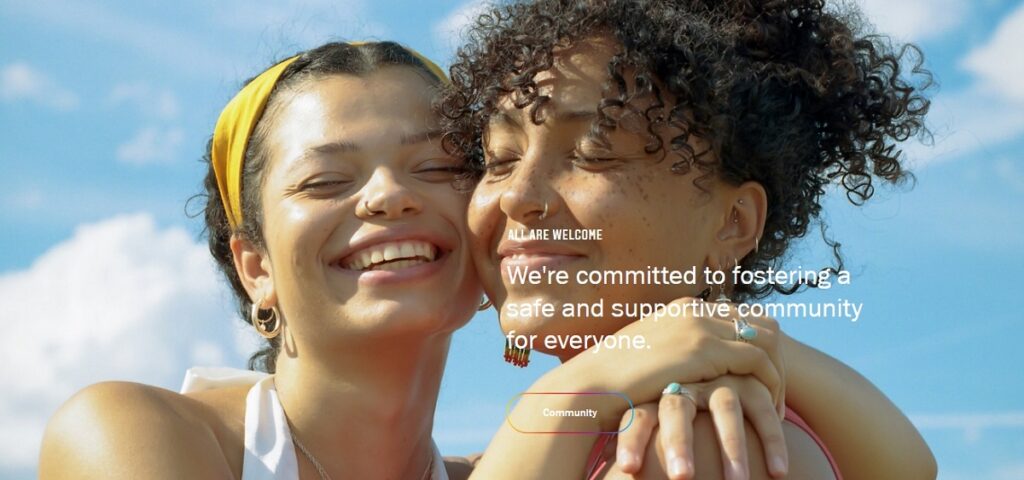
Instagram is a social media channel with great chances of being a good alternative to Flickr. Unlike Facebook, Instagram focuses on visual content only. In the beginning, the platform was preferred by artists, photographers, designers, and filmmakers. Of course, nowadays, everyone has an Instagram account, whether they use it to promote a business or post selfies. But, the platform is still very appealing to visual artists.
Instagram offers unlimited free access and storage space, but it requires particular file sizes and aspect ratios. In a sense, it’s a good idea to post smaller images because it helps you protect copyrights. And with Instagram, like with all social media channels, you don’t control who sees or copies your images.
Pros: It’s image-oriented, free, easy to use, and very popular among artists and gallerists.
Cons: It has requirements regarding the size and format of images.
8. Photobucket
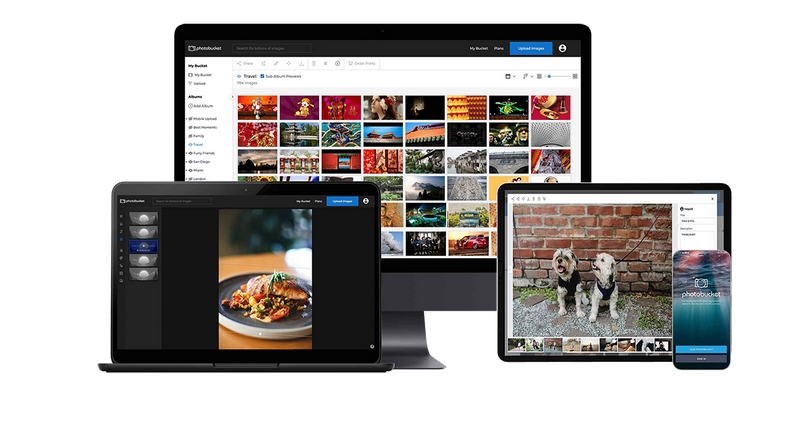
Photobucket provides cloud-based photo storage services that include access from a desktop, tablet, or Android or iPhone device, automatic backups, embedded sharing, and photo editing tools. There is no limitation on how many images you can upload or how big your files can be. You can preserve the quality of your photographs. And if you want your photos on paper, you can use the website’s tools for creating artwork.
Also, you have control over who sees your albums. To protect copyrights, Photobucket provides private encryption and removal of EXIF data on downloads. The website is a safe and secure storage solution, used by 90 million users since 2004.
Pros: You can upload high-quality images without worrying about copyrights.
Cons: It doesn’t work around a photo community and doesn’t provide feedback of any kind.
9. 500px

Created by and for photographers, 500px is a source of inspiration, a place to showcase your portfolio, and a market to sell photographs. The website makes sure new photos and artists are seen by the community and receive valuable feedback. It also shows your photos’ statistics so you can see how you rank and where you need to improve. 500px provides marketing and selling tools. You can sell images for commercial use or share your availability for taking on photo projects.
500px encourages photographers to learn by offering many free educational resources. At the same time, it doesn’t forget about photo editing, organizing competitions, and networking. They all are essential parts of a professional photographer’s workflow.
Pros: It promotes new artists and provides marketing and selling tools.
Cons: It targets only professional photographers.
10. iCloud Photos
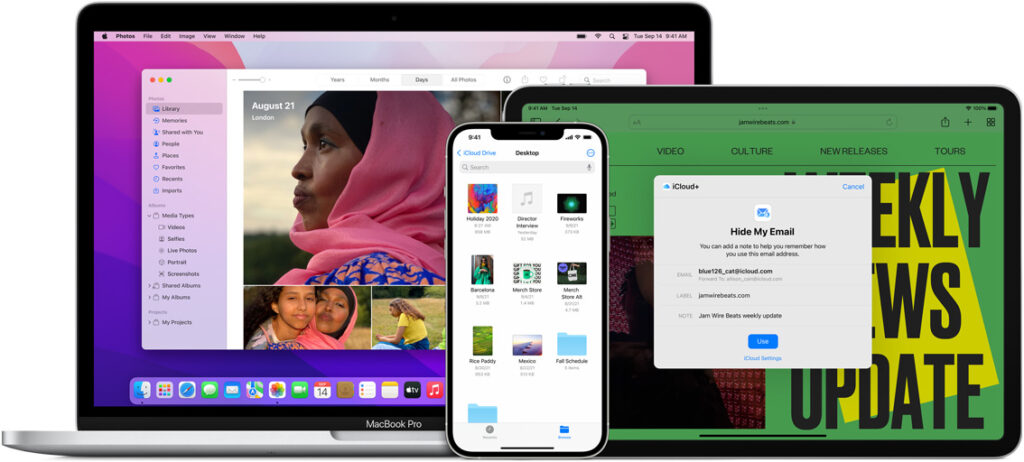
For Apple users, iCloud Photos is the best alternative to Flickr. It’s built-in into Apple devices, offers 5GB of free storage, and gives you access to your photos from wherever you are. Moreover, iCloud Photos benefits from Apple’s standards of quality, regular updates, and a user-friendly interface. You can easily upload or download images and videos, browse or search, create categories, and organize your photos. iCloud Photos also includes AI-based features that automatically detect objects and faces and help you find or categorize images.
If you use the iCloud Photos app, you can set your iPhone to automatically upload photographs to the cloud. You won’t have to worry about uploading, creating backups, or losing photos.
Pros: It provides easy access to photos and many image management tools.
Cons: It’s only compatible with Apple devices.
Frequently Asked Questions:
A: For many photographers, the best alternative to Flickr is a community-based website that provides interaction, visibility, and learning opportunities without having high demands or associated costs.
VIEWBUG, for example, showcases your photographs to a community of amateur and professional photographers willing to give valuable feedback and help you improve. They also host many photo competitions, which may be challenging and inspiring at the same time. You want to leave your comfort zone, try new techniques or subject matters, and be up to date with the latest trends. Furthermore, VIEWBUG includes basic editing tools, sharing tools, and comprehensive statistics. That’s because you want to use a single website for all your managerial work and spend your time taking pictures.
A: Yes, some people still use Flickr. However, unlike other sites similar to Flickr, the platform isn’t popular anymore and has fewer and fewer daily users. As a result, the Flickr community isn’t very dynamic, and the newcomer may feel a little lost in the beginning. But the website is trying to fight back by encouraging photographers to upload photos with any subject matter, share as many of their photos, and enroll in photo contests.
A: As long as the business is sustainable, Flickr probably won’t be shut down. It is a piece of history that holds millions of photographs and accounts. But as the last changes have shown, Flickr can’t be a free photo-storing solution anymore. From restricting free accounts to 1,000 images to restricting private images per free account to 50 images, Flickr shows that high-quality services require higher costs. As long as users will be willing to pay them, the website will go on.

