Double exposures are wonderfully creative and work well for portraits. Learn how to shoot breath-taking double exposure portraits from professionals who have shared their tips and tricks with us. From tips, techniques, and on-camera samples to the final shots and inspiration, you'll learn everything you need to know to take your double exposures to the next level.
How to Master Double Exposure Portraits
In-camera double exposures are wonderfully creative and work very well for portraits. "I love creating these in the summertime to take advantage of flowers in bloom. However, Autumn is a great time of year for double exposures as well. Fall leaves, pine trees, and holiday decor work really well with this style and the opportunities to experiment are endless. In order to create double exposures in-camera, you need to have a camera with this feature built-in. I’m using a Canon EOS 5D Mark IV but there are a number of cameras with the feature available. You can also create a double exposure look using an editing program like Photoshop but I find that creating this in-camera is a lot more fun and can yield unexpected results." - Laura Tillinghast
Table Of Contents:
1. What Is Double Exposure Photography
2. How To Get Started In Double Exposure
3. Five Tips On Double Exposure (from viewbug guest judge Patrick LaRoque)
4. How To Master Double Exposure Portraits
5. Starting with a Good Base Portrait
6. Practical Tricks for a Faster Workflow
7. Composition Best Practices
8. Exposure Compensation & Shooting Modes
9. Sharp Focus vs Soft Focus
10. Playing with Solid Colors
11. Digging Deeper into Settings
12. Double Exposure Photoshop Tips
13. Double Exposure Inspiration Galleries

What Is Double Exposure Photography
Double exposure photography creates a magical feeling by showing two or more images layered into one photo. Double exposure photography is an old technique used to stack or layer two (or more) different photos on a single image, therefore combining two images into one final creation.

Mastering double exposure might be simpler than what you think, it is only a matter of understanding how to use the technique, how to do some post-processing (if needed) and most importantly to use your creativity to come up with the most incredible and magical compositions.

Five Tips On Double Exposure (from viewbug guest judge Patrick LaRoque)
ViewBug guest judge Patrick LaRoque is a commercial, documentary, and portrait photographer based in Montreal, Canada. He is an official Fujifilm X-Photographer and founder of the Kage Collective, an international group focused on visual storytelling and documentary projects. As with many things, the digital version simplifies the process by allowing us to preview and better control the entire operation in-camera. And while many would argue that this effect can much more easily be achieved in the post, there’s something about the random, improvisational aspect of doing it live, on the spot, using whatever is on hand, that I believe can yield surprising and rewarding results. Not all cameras can do this and the number of possible exposures as well as the amount of control will vary depending on manufacturer and model, but the basic principles always remain the same.
These are my top tips to improve your double exposure shots:
1. White Is Empty, Black Is Full.
You can control the areas where the second exposure will be visible by remembering that phrase. The most extreme example of this would be a black silhouette shot against a pure white background: the silhouette will be filled with your second exposure while the background will remain white and empty. Areas in between will vary in opacity depending on how light or dark they are.
2. Live View Or EVF
If your camera supports it, use Live View or the EVF/LCD to see the results as you’re working. I’m a Fuji shooter and while the double exposure mode on the X-Series cameras is basic, it does allow me to see the first exposure as I overlay the second one; I believe some Canon models can do this as well. This takes away the guesswork and turns the feature into an actual tool that can be controlled very precisely.
3. Two Settings, Double The Fun
We’re working with two layers here and there’s no reason to keep their settings identical. Play with it: f8 on the first shot for something very crisp and f1/4 on the second one to create a shallow depth of field and add dimension. You can also vary the exposure between the two shots, change the shutter speed to create motion blur.
4. Go Manual
I may use autofocus to shoot the base image but I always switch to manual for the second shot; this allows me to play with the amount of texture I’ll be adding. A bowl of oranges for example, can go from something very gritty or geometric to nothing more than a haze of orange colour. And when we’re seeing all of this in the EVF/LCD as we’re working, it becomes a very interactive process.
5. Blend, Composite Or Texture
All these options allow us to choose various types of double exposures: we can blend two images seamlessly, making them look like a single picture; we can composite them so each is still perfectly recognizable, bringing two disparate elements together in a single frame; or we can use one of the images simply to add texture, create shadow areas, add a burst of light or anything else that will add depth, mystery or drama to the scene.
How To Master Double Exposure Portraits
For the best results with portraits, I find that a white, off-white, or “blank” backdrop works best as it isolates your subject against the background. If the background behind your subject is too busy, there may be too much going on once the second exposure is layered on top. Using a background of plain white or an area of the blank sky behind your subject, helps them to stand out and be the clear focus of the portrait. There are exceptions to this rule of course but I always utilize a white background to make sure I have a clean portrait to work with before I start experimenting with a busier background.
Starting with a Good Base Portrait
In terms of posing, I like to avoid direct eye contact shots as much as possible. Occasionally I will have the subject look right into the camera but my preference for double exposures is to have the subject looking away as I think it looks more natural and lends itself better to visual storytelling. This comes down to personal preference and the look you are going for with your double exposure portraits. For a dreamier look, I like to have the subject look away from the camera but for a bolder and more dramatic look, I will have the subject look right into the lens.
The example portraits below are a good place to begin with double exposures. The two portraits on the left were photographed in natural light with an aperture of f/5.6 while the portrait on the far right was captured in a studio setting using a Canon Speedlite at f/8.

Practical Tricks for a Faster Workflow
When the double exposure feature was first introduced a few years ago, it was very reminiscent of the process using a film camera. It was necessary to shoot your subject’s portrait first and then the very next frame had to be your double exposure image. These days this feature has been updated and you can use any file you have recorded on your memory card as your base portrait. This is great as it allows you to shoot base portraits and then you can explore the double exposure aspect when you have time or in another location. I like to keep a memory card of base portraits in my camera bag for the occasional double-exposure when the mood strikes.
Another update to this feature that I love is the ability to use Live View for composing your shots. This allows you to see your double exposure come together on the LCD and you don’t have to do as much guesswork with the composition. This makes the process a lot easier and more fun as you have more creative control. The video below shows how easy it is to compose using Live View.
Composition Best Practices
Regarding composition, it can be tricky to get the right combination of overlap between two images while still being able to make out the base portrait. I find that I get the best results when I make sure that the eyes of my subject are completely overlapped with the object in the second exposure. Without overlapping, your subject’s face can get lost in the highlights. In the example below, the shot on the left utilizes the overlapping technique while the shot on the right does not. You can see the details in the face were lost when overlapping was not used.

When your subject has dark hair, it can work well to fill the hair area with your second exposure like the examples below. This technique is effective as the dark areas will reflect whatever you have chosen to capture in your second frame while the face remains recognizable.

Exposure Compensation & Shooting Modes
Due to the nature of stacking two images together, nailing the exposure can be a real challenge. The good news is that most cameras require that the double exposures be shot in RAW file format. This will allow you to push and pull the file during the editing process, which is especially needed with double exposures.
To start with, I like to capture double exposures using the Aperture Priority mode. With the base portrait already captured, the most important aspect of the second exposure is the aperture as it will determine how much of your subject is in sharp focus. Using Aperture Priority, you can focus on the composition of your images and not worry about changing the shutter speed as you move the camera.
With the exposure itself, when I find that my shots are looking over-exposed and/or washed out, I like to use Exposure Compensation to bring the exposure down for the second image. This will ensure that I’m capturing enough detail in the second image to get the results I’m looking for. In the example below, the portrait on the left was captured with zero exposure compensation while the portrait on the right was captured with compensation of minus one full stop.

Sometimes you will need to go the other way and over-expose the second image for the best results. It all depends on the lighting conditions you are working with and the mood you want to create. In the example below, the portrait in the left was captured with zero exposure compensation while the portrait on the right was captured with a full stop added.

Sharp Focus vs Soft Focus
When working with double exposures, you will not always need to shoot with tack-sharp focus. While you want to always have your base portrait be in sharp focus (especially the eyes), you can experiment with the second exposure. I like to slightly blur the second image so that the details and texture don’t compete too much with the details in the base portrait. Using a wide aperture like f/2 or f1.8 can also help to create selective softer areas in the second image.

In the example below, the sunflower I photographed for the double exposure had too much detail when layered over the face and I liked the look better with the details much softer. This comes down to personal taste and aesthetics.
Playing with Solid Colors
I discovered by accident that working with solid colors for the second exposure can have really fun results. I was outdoors one day in the late summer capturing double exposures using flowers and leaves. On my way back in the house I spotted my front door that is painted a bright, true red. Just for fun I used the door as a second exposure and was thrilled with the results. Using color for the second exposure creates a monochromatic look with increased contrast. I quite like the look and went on to experiment with a variety of colors and surfaces. Below are some examples of using a solid color for the second exposure. The first shot is the one I took using my red front door.

Digging Deeper into Settings
Once you get comfortable with the capture process of doing double exposures, I encourage you to go into the settings and experiment with the available exposure controls. For example, double exposures are just the beginning. You can set your camera to capture and combine 3 images, 4 images, 5 images, etc. The setting that I play with the most on my Canon 5D Mark IV is labeled as Multiple Exposure Control. This controls how your camera creates the double exposures and by default is set to Additive. This means that one file is added to the top of the other file. While Additive is the most traditional way to capture double exposures, you can change this setting to Average so that your camera will average the exposure between the two frames, creating a much different result. In the examples below, the portrait on the left uses the default Additive setting while the portrait on the right utilizes the Average control setting.

When I really feel like experimenting, I like to set the Multiple Exposure Control to Bright or Dark. These settings can result in super dramatic portraits and the drama will vary, depending on the available lighting conditions and subjects. In the example below, the portrait on the left was set to the default Additive setting while the portrait on the right was set to Bright. The increased contrast of the portrait on the right helps the subject to stand out from the busy details of the second exposure.

Double Exposure Photoshop Tips
When it comes time to transfer your images from your camera to your computer for post-production, there are a few editing tips that can help a lot. I like to use Skylum’s Luminar software as I like that I can process the RAW file and then have all the creative tools I need to do anything from small tweaks to completely transforming an image. In the example below, I used a portrait Preset called Daydreams to get close the look I was after and then I made small adjustments.
If you are using Adobe products for post-production such as Photoshop and Lightroom, then the Dehaze tool is key. The first setting I like to start with when doing RAW file conversion for double exposures is the Dehaze tool. This function helps to decrease the “haze” that’s caused by 2 images stacked on top of each other. After Dehaze I usually increase the contrast and tweak my color settings until I get the desired results I am after.
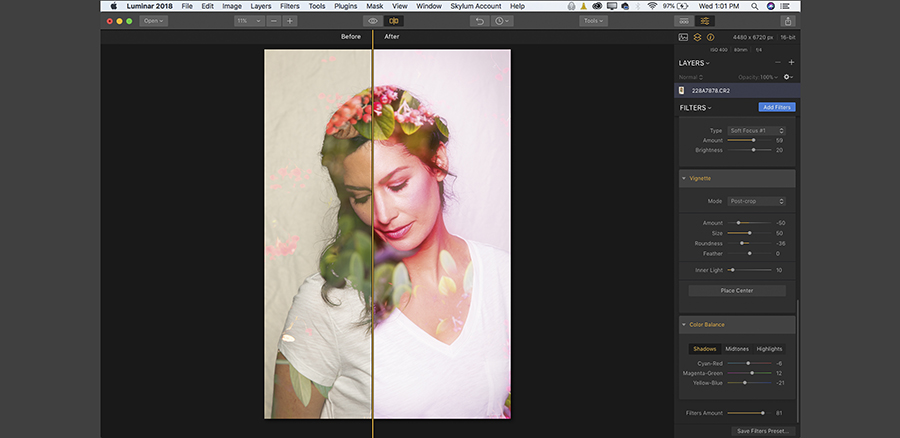
Double exposure portraits are so much fun to capture and this time of year, the possibilities are endless. So grab your camera and start creating!
Double Exposure Inspiration Galleries
Congratulations Grand Jury Winner "Hana " by anetacoufalova
Congratulations People's Choice "The Arsonist" by Alexorciser
Congratulations Runner Up "Into the soul " by davelord
Congratulations Runner Up "Untitled" by Fstopandstare
Congratulations Honorary Mention "Running" by rekhagarton
Based on the California coast, commercial photographer Laura Tillinghast began taking photos in the 90’s and never stopped. Her love of lighting and photography is contagious and she enjoys teaching the next generation of photography addicts. Shooting primarily commercial work, you never know what you will find in front of her lens. Whether it’s a gorgeous model, a rock band or a bowl of oatmeal, she shoots with the same goal in mind; make it beautiful. See more of her work at her website: lauratillinghast.com












